Step 1 : Flip your netbook and locate the memory section, unscrew the nut and take out the cap.
Step 2 : Electrostatic discharge your hand by touching any conductive metal or wearing a glove. (CAUTION: Electrostatic sensitive device, not for kids, except maybe you got lot of $ to buy a new one for him to play)
Step 3 : pull the 2 levers simultaneously as shown and the RAM will pop up as shown at the following figure.
Step 4 : Take out the the 1GB RAM in the direction as shown
Step 5 : unpack your RAM package, take out your newly bought 2GB RAM and slot it into your netbook in the direction shown. (note : this netbook only support DDR2 laptop RAM)
Step 6 : Press down in direction as shown until you hear the “click” sound from the levers and you’re done!





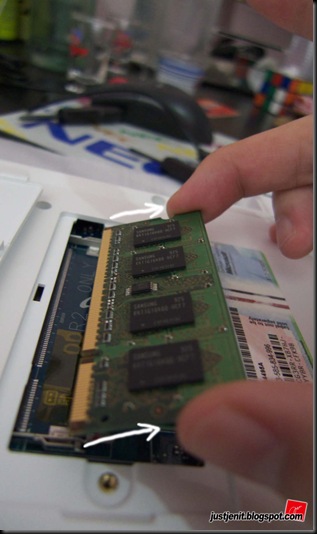




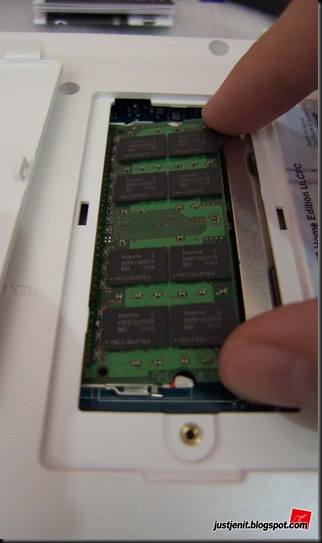
2 comments:
Hmm, Hp MiniNote is easier xD
i tot it's standard procedure ?
Post a Comment