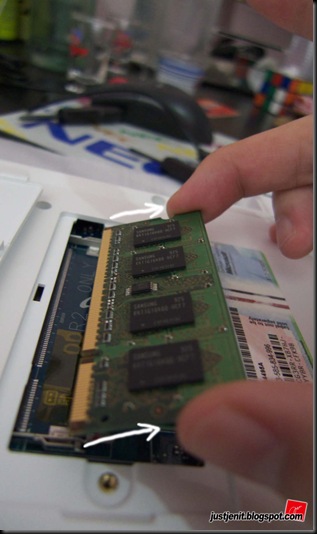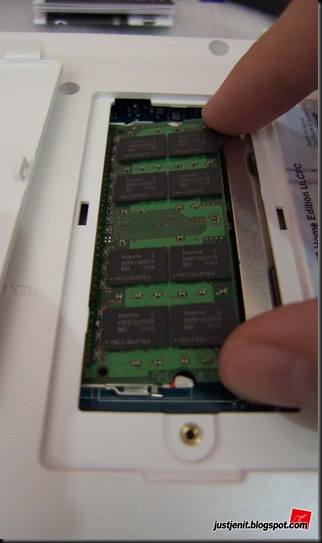英文有句话说“A picture tells a thousand words”,这是骗人的(这句是废话)。现实生活中,几经我费心,一张图也只可以容下这些字而已。。哈哈。。
记得上一次真正用心准备礼物和卡片是在2006年,可见我这个男朋友真的是有限公司。而做我女朋友的肯定不好受,那也只能默默接受;谁叫妳好选不选,偏偏选中我这个没钱没样子又没用心思的男朋友。所以我决定痛改前非,至少来个三年一次的用心周期总好过没有周期的好吧?哈哈。。
不管怎样,我给这张图最高荣誉的JenWongPhotography Badge以表示我对它和她的重视。
Wednesday, September 30, 2009
祝小TT生日快乐
Monday, September 28, 2009
我家的大厨们暨Cloud9九月生日宝宝聚餐
最近我们Cloud9家里的两位大厨兴致勃勃常常下厨。头手PY妹妹和二厨MY妹妹喜欢烹调格式美食。蛋挞、披萨、芝士蛋糕、muffin统统都有,而且都是很好吃的说。这么一来住在里面的我就有口福啦。。哈哈。。每次都可以吃到100%亲手制作的食物。两位大厨努力学习烹饪的心态实在是令超级无敌懒惰下厨的我一点都无动于衷(这句是废话)哈哈。。无论如何,我想你们继续下去肯定可以做个好太太。。呵呵。
不过话又说回来,为了学习各路美食,他们不惜“色诱”leng zai lap教他们做蛋挞。据说成效还不错,成功把金盆洗手的leng zai lap骗到傻傻,乖乖教他们十八般看到就流口水蛋挞绝招,好不厉害。成功学习蛋挞后,他们再接再励乘胜追击,再次使出他们“色诱”绝招来骗shm妹妹,结果不成功。因为她是女的,只要直接跟她说就可以了不用“色诱”。哪里知道他们直接跟她讲要学做蛋糕后她还就真的就教了他们。。好不恐怖。。就这样两位大厨就精通了两样美食。。。预知详情,请听下回分解(以上这一段故事纯属虚构;若有雷同;实属巧合,哈哈。。。)
当然在此也要特别感谢两位大厨们每次都留了两人份给小q和小t! :D
所以因为也就是说,总之这次我们Cloud9之友的九月宝宝们有福啦,因为大家决定搞聚餐,而且还是统统自己制作。。WOW!!不过由于太过担心Cloud9大胃王小q不够吃所以还是定了KFC的外卖一份,哈哈,哪里知道大胃王最近胃口不开结果炸鸡还有剩少少。。呵呵。。好啦,讲完废话让我们来看看到底有什么美食吧。。
Eunice Bday @ Zhou’s Kitchen & Icing Room

This was what happen when I went to buffet dinner/lunch… eat too much!!! and I feel like dying… it’s the only time that eating = torture. I think i’ve to control a bit next time so I won’t feel so guilty eating too much food....

check it out , DJ Jen at work! (eerrrrpppsssss….)

time to deco eunice’s little cake~

hmm.. this looks like a ghost in ghost blaster..

This is doraemon..erm…according to Dr. Yang..

wahahaha… this is Dr. Evil’s rocket to the moon!
Sunday, September 27, 2009
Nine-2-Four Sept. baby celebration makan makan
九月的baby特别的多。。跟据没确认过的统计。。是因为大多数人在十二月放假或去度假,由于平时生活太过苦闷于是有时就做了坏人;放假时于是就好好做人。哈哈。。不过话说回来,这次的makan makan bday celebration 还有主题的wor。。就是"Nine-2-Four",因为是在20090924的聚餐,特别鸣谢主办单位的负责人hr还有各路英雄的鼎力支持。。呵呵。。让我们来看看当天的食物还有一点点的实况:
一次过要代言枪手和捷克的地方,实在是幸苦了。。哈哈。。
来张大合照~
How to : Change laptop memory for Samgsung Netbook N120
Step 1 : Flip your netbook and locate the memory section, unscrew the nut and take out the cap.
Step 2 : Electrostatic discharge your hand by touching any conductive metal or wearing a glove. (CAUTION: Electrostatic sensitive device, not for kids, except maybe you got lot of $ to buy a new one for him to play)
Step 3 : pull the 2 levers simultaneously as shown and the RAM will pop up as shown at the following figure.
Step 4 : Take out the the 1GB RAM in the direction as shown
Step 5 : unpack your RAM package, take out your newly bought 2GB RAM and slot it into your netbook in the direction shown. (note : this netbook only support DDR2 laptop RAM)
Step 6 : Press down in direction as shown until you hear the “click” sound from the levers and you’re done!